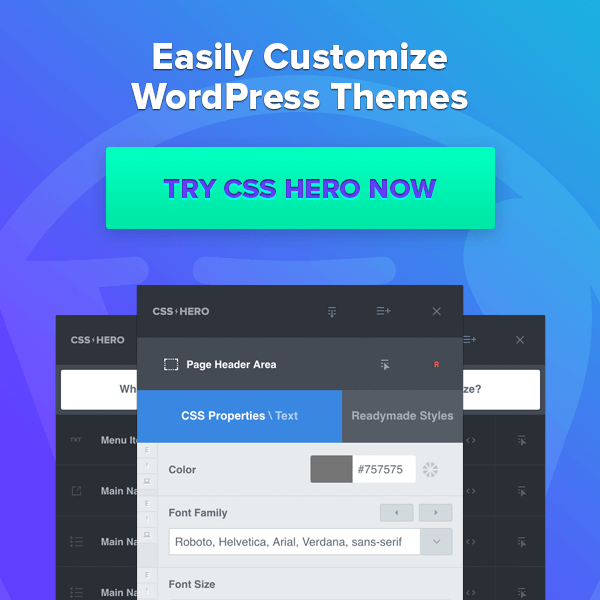Google SEO? Seriously?
At this moment you might be literally pulling your hair out – wondering how, after getting so much of your life sucked into your blog, you will have time to learn about writing for Google too?
Your blog is not just about what you write about.
For your blog to be successful it also has to be about people seeing what you write.
Nobody knows your blog exists until they encounter it – and for most the middle man between you and your potential readers is Google.
As Rand Fishkin of Moz mentioned, “According to the Statcounter data (the only source I really trust)…Google has maintained 80% of search in the US, and 90% plus around the world.”
Yes, Bing is a good search interface. Yes, people go other places. 80% (Did I mention 80% of search….80%!!!!).
Luckily, I have seven simple tips to help you make friends with Google!
How can you start making friends with Google?
1. Use Title Tags
You only have a few organic ways to get click-through to your blog: 1) Showing up in search and 2) Having the most magnetic Title and ‘Snippet’ on the page when people see you in search
When you do a search in Google – each organic result that turns up has three parts: a Title; a URL, and a Snippet. I call this area “Snippet Space.”
You have heard the saying, “You only have one chance to make a good first impression?” Snippet space is that one chance in search. And the title tag is the most important part of Snippet Space.
Your HTML title tag is what forms the “Title” part of snippet space when your site shows up in Organic Searches. If the keywords a person is searching for are in your HTML title tag – those words will be bolded in the results (obviously a benefit to standing out in relevance to the searcher).

When Googlebots crawl your website/blog and try to determine how important your site will be to potential searchers the Title Tag is one of the ways they determine if your content will satisfy searchers. It is important to write the way Googlebots read.
Title Tags are also one of the ways you can use Snippet Space to attract people to your page.
Imagine that every time your site shows up in search the snippet space is free advertising space – but it is only as valuable as it is magnetic.
How many times have you done a search and immediately passed over whole pages of results that did not immediately catch your eye?
How many times have you simply ignored an advertisement on television or the radio because it did not command your attention?
Snippet space is Showtime for your blog. If you do not get attention here – you will not grow your readership through search.
Don’t just take my word for it, Part one of Google’s “Search Optimization Starter Guide” is titled: “Create unique, accurate page tiles.”
Some Title Tag Best Practices
- You can write your title tags using your blog platforms SEO tool
- Experiment with writing these tags just like you practice writing headlines for your blog posts. – Don’t publish a post without optimizing it
- Title tags ought be a maximum of 70 characters, including spaces
- When you write your title tags, separate the things you write using the pipe symbol “|” (it’s located right above the enter key). For instance, if I were writing a title tag for this post, and I wanted to include the blogs name it would read: 7 Ways to Blog with Google in Mind | Learntoblog,com
- Try to put the most important keywords early in the title and if you are working on local SEO also include where you are located.
- Create unique tags for every page that accurately describe the content of that page
- Try to avoid ‘stop words’ – words that have no possible keyword value
2. Use Meta Descriptions
Your Meta Description most often is what forms the Snippet – the description of the webpage below the URL. Think of it as another opportunity to hook the searcher. If you caught their eye with your title tag – you can move them down the funnel with the description.
The important thing here is not to ignore the opportunity to control your snippet space. Always fill these tags out for every post/page on your site.
Some Meta Description Best Practices:
- You can write your Meta Description using your blog platforms SEO tool
- Experiment with writing these tags just like you practice writing headlines for your blog posts. – Don’t publish a post without optimizing it
- Google will display up to 150 characters of your description
- Try to include structured data that might get attention and would not be in the results otherwise
- Write your descriptions as calls to action
- Try to answer the questions you think represent the reasons people are searching for you
3. Alt Images Tags
Googlebots are pretty smart (for algorithms), but they cannot always see pictures or interpret what they represent. In order for you to get credit for the value of your images to your content, you need to label them (explaining succinctly what they include). This is fairly important because images matter in how Google values your content.
Some Alt Images Best Practices:
- You can write your Alt Image Tags using your blog platforms SEO tool
- Experiment with writing these tags just like you practice writing headlines for your blog posts. – Don’t publish a post without optimizing it
4. Anchor Text
Anchor text is the colored and underlined clickable text that can be clicked on to take the reader to another site. Anchor text is one of the ways Googlebots try to match your site to the importance of its content.
Anchor text wears many hats in online publishing.
It is the main way you give credit to the people you are quoting or referencing in your writing and it is a means of generating links between your blog and other sites (which is important to establishing the authority of your blog)
You can make your anchor text be an exact match of the site you are quoting from, you can tie the anchor text to keywords or long-tail keyword phrases you are targeting, or you can have the anchor text say “click here” or something similar.
As Google moves from keyword driven search to semantic search (where it uses all available information to determine exactly what people are searching for by using contextual devices like search history, geo-location, or what fits your personal history best) – for blog writing, it makes the most sense to choose your anchor text where it makes the best sense naturally in your writing.
In addition, there is a great deal of debate among SEO experts right now over if anchor text will begin to be less valued by Google’s algorithm. However, this change certainly hasn’t entirely devalued anchor text – and making sure your anchor text and your content is connected to ideas that show the value of your content to a searcher is what likely matters to Google.
In other words, Google wants everything to be written and marked up in the most conversational style possible.
In the old days of SEO you could game the search engine by simply loading up content with irrelevant anchor text and links, now Google is committed to making search serve the searcher and not the site.
The most important thing to remember about anchor text is to use it whenever it is appropriate.
I like to use anchor text to allow the reader to get more context and deeper information about anything I am writing about.
You should be able to apply anchor text using your blog platforms SEO-tool.
5. Sign up for Google+

In 2013 Google changed drastically, deciding to connect all of their projects and platforms through their Google+ social network. In other words, the universe of Google is now connected through the Google+ network.
A few months ago, a friend asked me to give him just a few easy to ideas for getting his business website higher in search results. The first question I asked him was: Are you a Google+ member?
Long story short, just by having him sign up for Google+ and having him tie his site to Google+ his site jumped from page three to page one for his local targets.. There is debate over how important Google+ is but there is pretty solid evidence connecting Google+ and optimization.
Worst case scenario, it’s a pretty small price to pay for a potential SEO benefit. Best case scenario, it is another route for people to use to find your content and one that gives your blog an SEO boost.
Google+ Best Practices
- Make sure you fill out all your information in sync with how it is filled out on your website – Inconsistent listings cause ‘Googlebot confusion’ and can actually hurt your SEO.
- Fill out your profile completely
- Link your website to your Google+ profile (the option for this is in settings)
- Add Google+ badges on your blog and +1 clickable icons so that people can click to add you
- Input your blog URL in the intro section, provide a call to action giving people a reason to check your blog out, add your blog again in the links section
- Search and join circles that would appreciate the content you provide through your blog. Participate when possible so that people see you as an active community member
- Write teaser versions of your blog content and publish them with links to your blog through Google+
6. Sign up for Google Authorship
One of the biggest new concepts Google deepened in 2013 was Authorship. Google wants to be able to ensure that the content the search engine points to is written by real people.
The first step to getting seen by Google as a credible real-person is signing up for Google Authorship. Obviously, there are some SEO benefits to being seen as an author by Google. One of the biggest benefits occurs in “Snippet Space” – Google authors often appear in search results with an addition to the snippet – a Rich Snippet which includes the head shot from your Google+ profile – and a count of how many Google+ circles you belong to.
How Google says to sign up for authorship:
- Put a profile photo on your Google+ account
- Make sure a byline with your name appears on every page of your content and that that byline name matches your Google+ name
- Have an email address from the same domain as your content. If you publish in places that are different than your domain (guest blogging) make sure there is a link to your Google+ profile in your author bio space in that content.
- If you do blog for other sites, there is a place on your Google+ profile where you can enter up to 10 sites you publish for and want to get authorship credit for (in the ‘contributor to’ section of your profile)
- If you have a business that publishes through your blog also sign up for the rel=publisher attribute
7. Sign up for Google+ Local

There are some confusing things about the recent changes to Google’s architecture for local search. In particular, Google recently moved everyone from “Google Places” to “Google+ Local Pages” and “Google+ Business Pages.”
It is, however, important to keep up with these changes to Google’s architecture and maintain a presence in local search – especially if there is a relationship between your blogs relevance and the area you live in.
In addition, with people spending more and more time on mobile devices, Google+ local becomes increasingly important even if you do not have local intent (Local has a ton to do with how Google is adapting to mobile).
You should also have a Google+ business page. There are real benefits from integrating fully into Google+ – everything from SEO to how you turn up in search.
However, you should be really careful to not make Google+ a substitute for your blog. It is important to remember that all of your peripherals (social media sites etc.) are ways to get people to your blog not a substitute for your blog. It is called “inbound marketing” for a reason – the goal is to own media and bring people to your own space.
Google’s instructions for signing up for Google+ Local Pages are here
Google’s instructions for signing up for a Google+ Business Pages are here
Bringing it all together

It can be frustrating keeping up with a blog. It is hard enough to find the time to keep enough content on your blog to make it relevant much less learn all the tricks necessary to bring people to your blog.
As hard as it is, you have to remember that there is more to blogging than writing. Unless you are writing only as a creative outlet, your main goal should be to get eyes to your posts.
At least 80% of the time Google is the middle-person (middle-algorithm?) between searchers and your blog content – It is critical to your success that you write with Google (and Googlebots) in mind.
Hopefully, these tips will help you please Google!
What did I leave out? Please take a second and share your own best tips for keeping your blog prominent on Google!